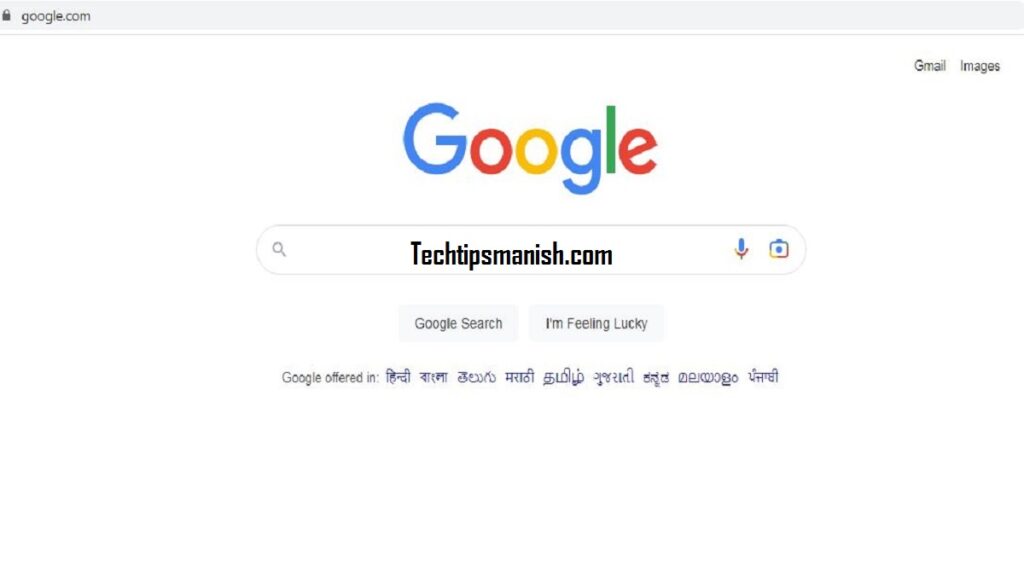Dear friends, We all use search engines for our various uses. Some of us are students who search for information, while some of us find our favorite nearby restaurants. We use search engine on regular basis in our life and since the invention of mobile, it is very convenient for us to access internet and use search engine. Today in this blog, we are discussing about Google Chrome. We will discuss about it’s invention, uses and how to download and install chrome on various devices.
I want to inform that Google Chrome, which is a free web browser is developed by Google and has taken the internet world by storm after it’s launch on December 11, 2008. After that it has never looked back and gained huge popularity worldwide due to its clean design, advanced features, and efficient performance on all the devices like mobile, laptop, desktop, tablets, etc.
It’s close integration with Google’s services and accounts is one of the major reason of it’s success. Since it’s launched it has been the first choice for users who depends and use Google’s ecosystem. Other than that, Chrome offers tabbed browsing, automatic translation, spell check for web pages, and an integrated address bar/search bar called Omnibox, among many other features.
What sets Chrome apart from other browsers is its technical superiority as it is highly optimized for handling web applications using JavaScript and is mostly use in the modern web development. It’s JavaScript engine, V8, provides unparalleled performance, makes it the fastest browsers available in the present times.
Does Using Google Chrome Is Chargeable in anyway?
No not at all, using Windows, Mac OS X, Linux, Android, or iOS, you can download and install Chrome without spending a single penny as well as the users will get the regular updates of Chrome with new features and improvements to enhance the user experience.
Please help me download Google Chrome
If you are a Desktop user and uses the following systems like Windows, Mac and Linux
- Go to the Google Chrome website using any web browser.
- Click on “Download Chrome” and review the Terms of Service.
- Check the box labeled “Help make Google Chrome better” if you wish to send usage data back to Google (no personal information or tracking details are sent).
- Click on “Accept and Install” to start the installation process.
- Once the installation is complete, you can sign in with your Google Account to sync bookmarks, preferences, and browsing history across multiple Chrome browsers.
Download Offline:
If anyone wants to download an offline installer, they simply have to search for “chrome offline installer” in your favorite search engine and follow the link on the Chrome support site and you will be able to download an installer which one can use without an active internet connection.
If you are a Desktop user and uses the following mobile software like Android and iOS.
- Open your device’s app store (Google Play Store for Android, App Store for iOS).
- Search for “Chrome” and look for the app published by Google, Inc.
- Click on “Install” to download and install the Chrome app.
- Once the app is installed, you can sign in with your Google Account to sync your bookmarks, preferences, and browsing history across all your devices.
Invention of Chrome
Dear readers and friends, the Google Chrome browser, which was first released on 2 September 2008 for Windows initially and later for other operating systems. Google Chrome was the brainchild of Eric Schmidt, the then CEO of Google Inc. Schmidt was eager to innovate and expand Google’s influence, and thus set the wheels in motion for the creation of Chrome.
When he collaborated with Larry Page and Sergey Brin, who are the co-founders of Google, Schmidt enlisted a team of developers from Mozilla Firefox to work on a new prototype. Their hard work and dedication culminated in the birth of Google Chrome, which has since become one of the most successful browsers in the world.
What sets Google Chrome apart and contributes to its success?
When it comes to it’s success, numerous factors come into play, including its usability and minimalist design. When Chrome first hit the market, it outperformed its competitors, Firefox and Opera, in terms of usability and was praised for its sleek and efficient browser interface.
It’s robustness is owed to its rendering engine and JavaScript engine (V8), which enable faster browsing speeds compared to other browsers. Google’s continuous updates and improvements to Chrome’s algorithm also contribute to its speed and performance.
The fact that Google, a renowned and trusted tech giant, backs Chrome has also significantly contributed to its success. Google’s reputation and word-of-mouth publicity have helped Chrome gain popularity among users. Additionally, Google has often featured Chrome ads on its main page and integrated Chrome with its other products, further promoting its adoption.
Google’s strategic timing in launching Chrome, during the transition of software to the cloud and the rise of web apps, was advantageous. Chrome’s extension feature, which offers a wide range of useful tools for users and developers alike, has also been a significant driving factor in its success.
It’s search integration, allowing users to search directly from the URL bar and providing suggestions, has been a convenient feature for many. Regular updates and improvements by Google, both in design and speed, have enhanced Chrome’s usability and overall user experience.
Conclusion:
There is no doubt that it’s success is attributed to a combination of factors, including its usability, minimalist design, robustness, backing by Google, strategic market timing, extension feature, search integration, and regular updates. Eric Schmidt’s vision, along with the efforts of the team behind Chrome, has made it one of the most popular and widely used browsers to date.
Are you a caller-tune fan, than must read about: How To set a caller tune from Jio Saavn on your Jio phone?