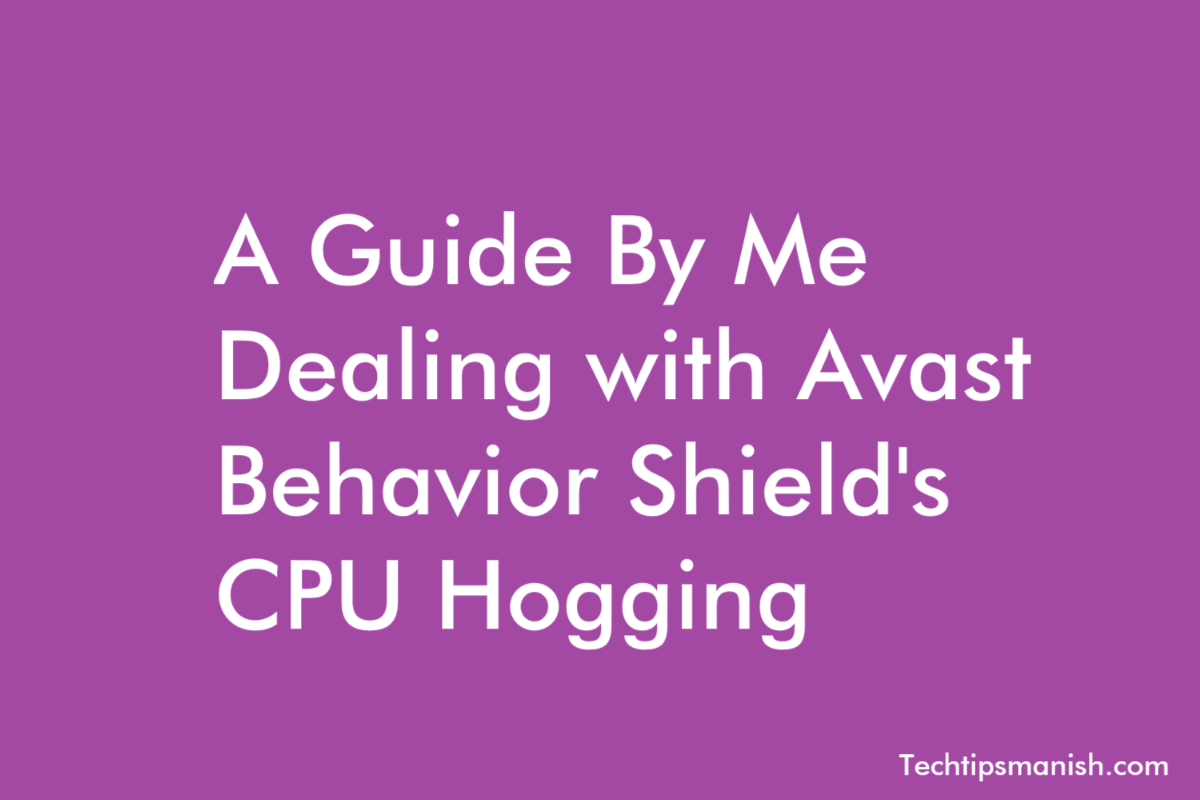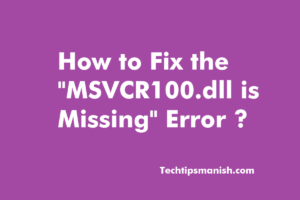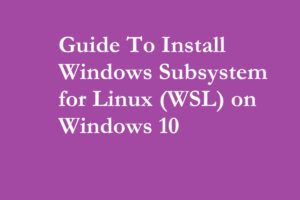Hey there, folks! It’s Manish here, and I recently found myself in a bit of a pickle with my computer. You see, Avast Behavior Shield was having a grand old time, munching away at my CPU’s resources. But worry not, because I’ve discovered some easy steps to tackle this issue, and I’m here to share them with you.
keeping Avast Updated
The first thing I did was to make sure I had the latest Avast version. You know, old software can be a real pain, so I checked for updates right within the Avast settings.
Reboot Time
Sometimes, you just need to give your computer a little pep talk. So, I restarted my PC, and like magic, it seemed to help. A simple reboot can work wonders!
Playing Detective With Malware
High CPU usage can sometimes be a sign of malware having a party on your system. To kick these uninvited guests out, I ran a thorough scan using Avast.
Taming Behavior Shied
Avast’s Behavior Shield is a bit like your computer’s guardian angel, but you can tweak its settings to make it a bit less resource-hungry:
a) I opened up Avast.
b) Clicked on “Protection” and found “Behavior Shield.”
c) Then, I lowered the sensitivity setting a bit. It helped reduce CPU usage without compromising my protection.
Giving Trusted Apps a Pass
I have some apps that I trust with my digital life, and I didn’t want Behavior Shield to hassle them. So, I added them to the “Exclusions” list in the settings.
Avast Repair Mode
Avast has this neat built-in repair feature that can be a lifesaver:
a) Opened up Avast.
b)Went to “Settings.”
c) Clicked on “General” and scrolled down to “Troubleshooting.”
d) Clicked “Troubleshoot” and followed the on-screen instructions. It helped resolve some issues.
Tricks That’s Work Every time
When all else failed, I went for the classic uninstall and reinstall. Sometimes, Avast just needed a fresh start, you know?
Talk to the Pros
If you’re feeling stuck and none of these solutions seem to do the trick, don’t hesitate to reach out to Avast’s support team. They’re the experts, and they can provide you with tailored advice.
Before you go all-in with these steps, remember to back up your important stuff. And please, be cautious when tinkering with security settings. With these steps, you’ll hopefully wave goodbye to that CPU-hogging issue in Avast Behavior Shield. Your computer will thank you for it!
So there you have it, my adventure in tackling Avast Behavior Shield’s CPU munching. I hope this guide helps you as much as it helped me. Until next time, happy computing, folks!
Another in tech: Guide To Install Windows Subsystem for Linux (WSL) on Windows 10