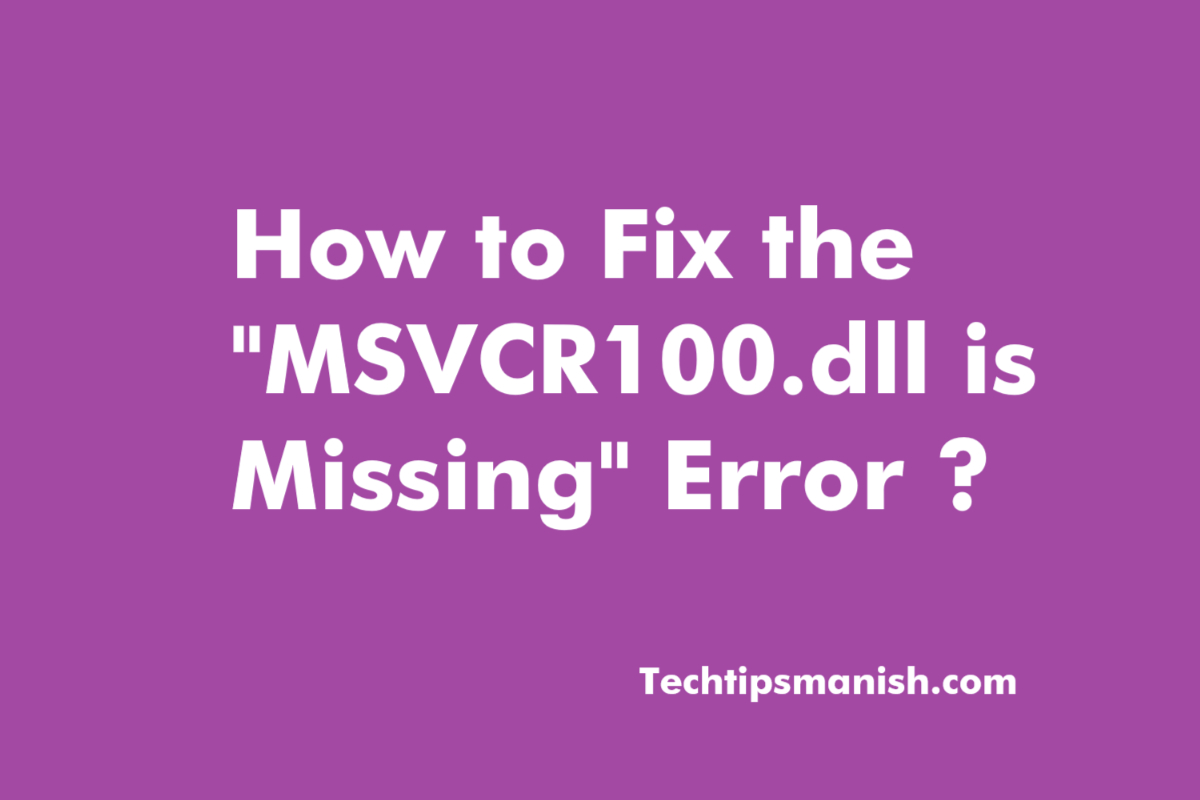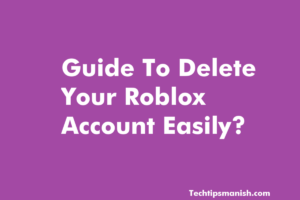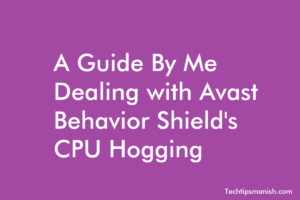Hey there, fellow tech enthusiasts! I am Manish, and I know how frustrating it can be to encounter errors while running your favorite programs or games and when we see “MSVCR100.dll is missing” error, it puts us in confusion and some of us doesn’t know what do in the situation? But worry not folks, because I am here to guide you through the steps to resolve this issue and get you back to gaming, working, or whatever it is you love doing on your computer or laptop.
Installing Microsoft Visual C++ Redistributable Package
If the package is not installed than you need to install the Microsoft Visual C++ Redistributable Package and for that you need to head over to the official Microsoft website and download the appropriate version (32-bit or 64-bit) for your system. You can download it from the button below.
Now run the downloaded installer and follow the on-screen instructions which can be seen on your computer or laptop. Once the installation is complete, you need to restart your computer, as it will complete and confirms the full installation of the package.
Repairing the Microsoft Visual C++ Redistributable Package
If you think that the package is corrupted, than it’s best time to repair the Microsoft Visual C++ Redistributable Package which can be done as below…
Now you need to go to “Control Panel” and navigate to Programs and Features in latest windows version (windows 10 or 11) and if you are using older version than you need to go the Add or Remove Programs under Control Panel.
Now go the Microsoft Visual C++ Redistributable package(s) on your system which will be found in the list and just right-click on it and select “Change” or “Repair.”
Once it is done, you need to restart your computer and you are done. Now MSVCR100.dll will come automatically register within the windows system.
How to manually register MSVCR100.dll in Windows?
If the DLL file itself is missing or corrupted, you can attempt to manually register it.
Open a Command Prompt as an administrator – Right-click on Command Prompt and select Run as administrator.
Type regsvr32 /u MSVCR100.dll and press Enter.
Then, type regsvr32 MSVCR100.dll and press Enter.
Update Your Windows Operating System:
Keeping your Windows Operating System (OS) up-to-date is important.
Make sure to install all available updates and patches. Sometimes, these updates include necessary files to fix DLL errors.
Check for Malware or Virus Infections:
Malware and viruses can corrupt DLL files. Run a thorough antivirus and antimalware scan to ensure your system is clean.
Restore the DLL File from Backup:
If you have a backup of the MSVCR100.dll file, restoring it from the backup might resolve the issue.
Reinstall the Problematic Application:
If the error occurs only with a specific application or game, try reinstalling that application. The installation might be missing the necessary files.
Check for System File Corruption:
Use the System File Checker (SFC) utility to check and repair corrupted system files.
Open Command Prompt as an administrator and run “sfc /scannow” (without quotes).
Follow the on-screen instructions and restart your computer if prompted.
Contact the Software Vendor:
If all else fails, reach out to the software vendor or developer for the specific program that’s giving you the error. They may have additional troubleshooting steps or updates available.
Conclusion:
There you have it, folks! The “MSVCR100.dll is missing” error can be a real headache, but with these steps, you should be well on your way to resolving it. Remember to back up your important files and your system before making any major changes to your computer. If you encounter any other tech issues in the future, don’t hesitate to seek help or explore more solutions from us. You can contact us through mail.
Must read for Gamers and Software developers: Avast Behavior Shield’s CPU Hogging