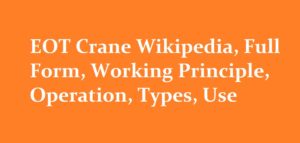Namaskar Dosto, mai apke liye laya hu, ek nayi tip, jiska use karke aap apne Phpmyadmin ka use kiye bina hi MySql File ko export ya download kar skte hai. Lekin dosto bata dena chahta hu, isko apne PC main download karne ke liye apko Filezilla ka use karna hoga.
Step 1: Putty Terminal Mai Login Kare:
Putty mai login karne ke liye aap jo bhi method use krte ho, direct root login ya SSH key login. Us hisab se login karle dosto.
Step 2: Niche Diye gaye Code Use kare:
mysqldump -u [apka database name] -p [sql file name] > [sql file name].sql
Note: code use karte waqt apko bracket hata dena hai.
Step:3 Enter password:
Jaise hi aap yeh code enter karenge root login karne ke baad, aapko phpmyadmin ka password add karna hai, aur aapki MySql File download ho jayegi. Apko yeh Filezilla ke ander [ root folder ke ander prapt hogi]
Dosto, agar apko koi confusion ho to comment karna na bhule..